TS02 Capacitive Touch Controller I2C to USB
 Elektronické součástky
Elektronické součástky Elektronický vývoj
Elektronický vývoj Řidicí desky pro displeje
Řidicí desky pro displeje TS02 Capacitive Touch Controller I2C to USB
TS02 Capacitive Touch Controller I2C to USB

TS02 Capacitive Touch Controller I2C to USB
| Výrobce: | Neven |
| Kód: | 12445 |
| Dostupnost: | skladem |
| Počet ks: | 15 ks |
TS02 Capacitive Touch Controller I2C to USB
TS02 kapacitní dotykový ovladač I2C na USB
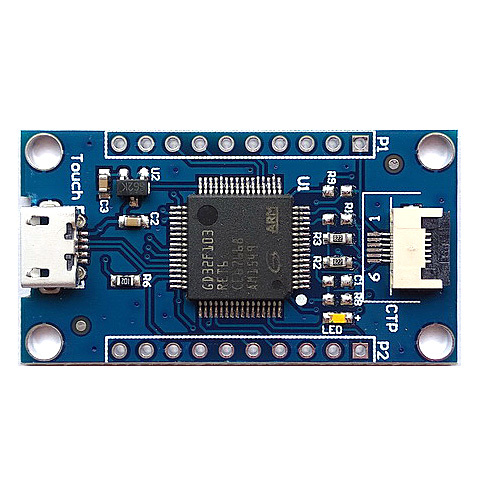
Goodix touch GT series are supported by default: GT9XX, GT910, GT9110P, GT911, GT913, GT915, GT9110, GT9111, GT912, GT9147, GT9157, GT927, GT9271, GT928, GT967, GT5663, GT5668, GT5688, GT1X, GT1143, GT1133, GT1151, GT1152, GT9286, GT9293, GT6286, GT6108H, GT915L, GT917S, GA6571, GA6572, GA657X
Default support Focaltech touch FT series: FT8716, FT8736, FT8006M, FT8201, FT8606, FT8607, FTE716, FT5306, FT5316, FT5416, FT5426, FT5435, FT5436, FT5526, FT5526I, FT5446, FT5346, FT5446I, FT54461, FT75661 FT7421、FT7681、FT3C47U、FT3417、FT3517、FT3327、FT3427、FT5626、FT5726、FT5826B、FT5826S、FT7811、FT3D47、FT3617、FT3717、FT3817B、FT6236U、FT6336G、FT6336U、FT6436U、FT3267、FT3367、FT5606、FT5506、FT5816、 FT5X06, FT5X16, FT5X26, FT5X36, FT5X46, FT7250
By default, it supports SILEAD touch GSL series: GSLX680, GSL5680, GSL3680, GSL3670, GSL3673, GSL3676, GSL3692
Touch screen 6Pin (0.5mm pitch) interface line sequence: the default welding flip cover is connected to the FPC socket.
Compatible with: Windows 10/8/7/Vista/XP/2000/98/CE/Mobile, Android, Ubuntu, Raspberry Pi (Raspberry Pi), QT, Kali, Mint, Angstrom, mainstream Linux systems, zero "dead angle" support all systems.
Driver-free, plug and play.
Capacitive touch screen USB driver module features:
1. Real-time operating system based on the Internet of Things
In order to pursue high quality and integrate as many relevant practical functions as possible, we adopt a high-performance industrial-grade MCU based on the real-time operating system of the Internet of Things regardless of the cost to achieve a smooth and delicate touch experience.
2. Support GT/FT/GSL series at the same time.
3. Support touch screen mode, mouse mode and keyboard mode at the same time.
4. By default, it supports up to 10 touch points.
5. Adopt innovative capacitive touch multi-point intelligent recognition algorithm, never lose points, fast response
. Intelligent recognition algorithm for left and right hand habits;
. Touch ID intelligent coloring algorithm;
. Anti-"jump point" algorithm;
. Waterproof algorithm;
6. Adopt capacitive touch intelligent calibration algorithm, support automatic/manual calibration of touch screen
. Support to calibrate the touch screen to landscape/portrait mode;
. Support automatic adaptation of touch screen resolution;
. Support any viewing angle to calibrate the touch screen;
7. Original touch screen and USB communication automatic detection function.
8. Support serial port virtual touch screen/serial port virtual keyboard function
. Intelligent learning mode, simple and convenient operation;
. Intelligent working mode, which can be executed for limited/unlimited times;
. Simulate physical touch screen/keyboard actions to avoid account bans;
9. Support touch screen with touch buttons
. Support automatic calibration touch key function;
10. Equipped with durable horn MicroUSB socket and 6P-FPC cable connection socket to adapt to industrial application scenarios.
11. Center distance of fixing holes: 37.033x18.034mm
Extended application cases:
1. Computer/mobile phone smart screen refresher
Application scenarios of USB serial port virtual touch screen:
Input the touch coordinate data through APP/script/serial port assistant, and perform corresponding click/double-click/swipe actions on the system interface.
Applicable fields: smart home, remote control, computer/mobile group control, game leveling, swiping live broadcast/headline/weibo, etc., can completely replace the physical touch screen, and is more accurate than the physical touch screen!
Application scenarios of USB serial port virtual keyboard:
Input the key-value data through APP/script/serial port assistant, and the corresponding key function will be executed on the system interface.
Applicable fields: smart home, remote control, computer/mobile group control, game leveling, live streaming/toutiao/weibo, etc., can completely replace the physical keyboard, and supports more keys than the physical keyboard!
Support car touch screen with touch buttons:
1. Support Windows system
5 keys are supported by default: Power key, Home key, Back key, Volume +, Volume -
2. Support Android system
5 keys are supported by default: Power key, Home key, Back key, Volume +, Volume -
Some counterfeit brands currently on the market mainly have the following problems:
1. After Windows/Android is turned on, restarted, hibernated/woke up, the touch control fails.
2. The touch is not sensitive and unresponsive.
3. It cannot be plug and play, and the configuration parameters of the touch screen need to be rewritten manually, so it is easy to permanently damage the touch screen or the touch screen does not work properly!
4. Does not support automatic/manual calibration of touch screen coordinates.
5. There is no waterproof function.
We solemnly promise: this USB driver module does not have the above problems at all! ! !
technical parameter:
1. Operation method:
For Windows system: support touch operations such as swipe, zoom, click, double-click, and long press to pop up the right-click menu.
For Android system: support touch operations such as swipe, zoom, click, and long press.
2. The maximum supported resolution is 4096x4096.
3. Compatible interface: USB1.0, USB1.1, USB2.0, USB3.0, mobile phone USB OTG and other interfaces.
4. Equipped with a working status indicator light, it is convenient to understand the working status of the USB drive module.
5. Support ultra-wide working voltage: 3.8V ~ 12V
6. Working current: 10mA ~ 100mA
7. Storage temperature: -40°C ~ 80°C
8. Working temperature: -40°C ~ 80°C
9. Appearance size: 22.5 x 41.5mm
Applicable fields: automotive, industrial control, medical, flat panel display, etc.
Precautions:
1. If it is used for a car touch screen with touch buttons, please contact customer service!
2. If the touch area of the touch screen is larger than the display area, please contact customer service!
Instructions for use:
Step 1: Prepare
(1) FFC flat wire connection method
6P interface of the USB drive module: connect to the bottom, 6P interface of the touch screen: connect to the top/bottom. (Up connection: pins with tin face up; Bottom connection: pins with tin face down)
(2) Insert the USB port of the computer, the red light will turn off once, indicating that the touch screen has been initialized correctly.
Step 2: Open Paint (drawing tablet) and use your fingers to draw lines with multiple points
When the finger presses the touch screen, the red light will be on; when the finger is lifted, the red light will be off.
Shipping list:
1 USB driver module
The USB drive module has been strictly tested before leaving the factory.




